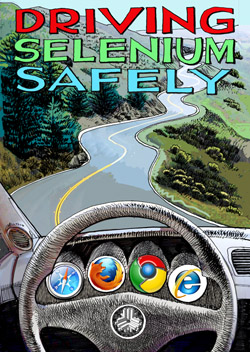
Method of Instruction
Interactive Dialogues, Exercises, Online eLearning, and Instructional GamesTransfer %
Knowledge: 25%, Skill-Building: 75%Learning Outcome
- Understand when to use Selenium 2 as a testing tool and when not.
- Learn different "locator strategies" for finding HTML elements.
- Learn how to write clean Selenium 2 test code.
- Learn how to run Selenium tests using JUnit in Eclipse.
- Learn how to keep manage your application under test.
Target Audience
- Primary: Testers and Programmers
- Secondary: Dev Ops, Web Ops
The course assumes students can do simple programming.
If that doesn't match your students, let us know.
(We can reduce the programming part to a demo,
and instead focus more deeply on manual and other testing.)Course Level
IntroductoryCourse Prerequisites
- Required: some understanding of testing web applications
- Required: some understanding of HTML
- Contact us for information on setting up the programming environment
We can customize the contents and agenda to best suit your needs.
Contents
| Safe Testing Basics |
| Your First Se Test |
| Understanding Your First Test |
| Element Locator Strategies |
| Writing an Se Test from Scratch |
| Working Together to Test Web Apps |
| Running Tests in the Cloud with Sauce Labs |
| Real Cross-Browser Testing |
| Keeping Se Test Suites Clean |
| Managing a Testing Environment |
| Migrating from Se 1 RC to Se 2/WebDriver |
| Real-World Gotchas |
| Applying what you've Learned at Work |
Request a Quote
Method of Instruction
Interactive Dialogues, Exercises, Online eLearning, and Instructional GamesTransfer %
Knowledge: 25%, Skill-Building: 75%Learning Outcome
- Understand when to use Selenium 2 as a testing tool and when not.
- Learn different "locator strategies" for finding HTML elements.
- Learn how to write clean Selenium 2 test code.
- Learn how to run Selenium tests using JUnit in Eclipse.
- Learn how to keep manage your application under test.
Target Audience
- Primary: Testers and Programmers
- Secondary: Dev Ops, Web Ops
The course assumes students can do simple programming.
If that doesn't match your students, let us know.
(We can reduce the programming part to a demo,
and instead focus more deeply on manual and other testing.)Course Level
IntroductoryCourse Prerequisites
- Required: some understanding of testing web applications
- Required: some understanding of HTML
- Contact us for information on setting up the programming environment
We can customize the contents and agenda to best suit your needs.
Contents
| Safe Testing Basics |
| Your First Se Test |
| Understanding Your First Test |
| Element Locator Strategies |
| Writing an Se Test from Scratch |
| Working Together to Test Web Apps |
| Running Tests in the Cloud with Sauce Labs |
| Real Cross-Browser Testing |
| Keeping Se Test Suites Clean |
| Managing a Testing Environment |
| Migrating from Se 1 RC to Se 2/WebDriver |
| Real-World Gotchas |
| Applying what you've Learned at Work |