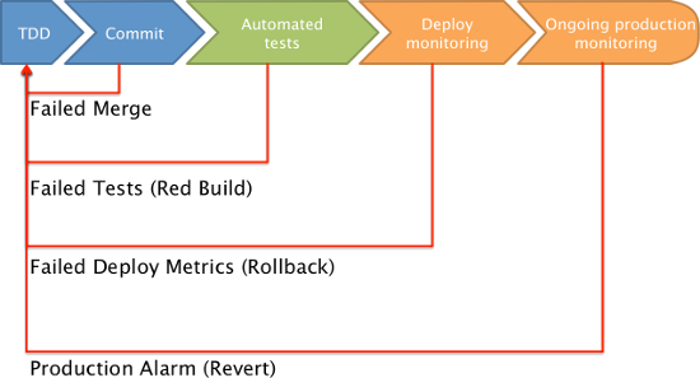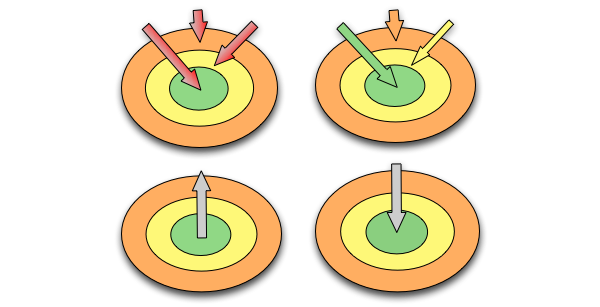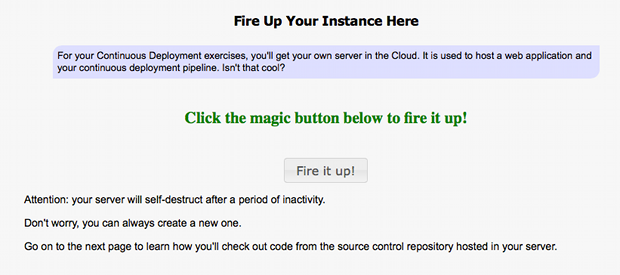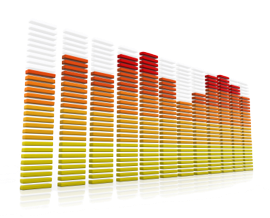How long does it take you to push a change live to your users?
Are your scheduled software deployments a source of frustration, stress and downtime?
Continuous Deployment takes the pain out of software delivery so you can
focus on making happy customers.
Learn how to set up a Build-Test-Deploy pipeline in popular environments like Pivotal Cloud Foundry and Amazon
Web Services.
Also practice incrementally releasing features and schema changes while
effectively monitoring your deployments.
Highlights

Deployment Pipeline: Learn the essential parts of a safe, automated deployment pipeline.
Learn more...

Deployment Strategies: Learn strategies that assure safe deployment and release of new functionality.
Learn more...

Practice In The Cloud: Practice doing continuous deployment using your own AWS instance.
Learn more...

Integrated Forums: Ask questions, get expert replies and read fascinating discussions.
Learn more...
Includes
- 4-8 hours of content
- 145 pages
- 13 Interactive Quizzes
- 7 Deployment Exercises
- 2 Videos
- Solution code
Contents
| Definition of Continuous Deployment ← Click to Preview | 3 |
| What Is Continuous Deployment? | 4 |
| Values of Continuous Deployment ← Click to Preview | 5 |
| A Continuous Deployment Experience | 6 |
| Benefits | 7 |
| Deployment At Two Organizations | 8 |
| Quiz: Deployment At Two Organizations | 9 |
| Isn't this just Cowboy Coding? | 10 |
| The Road to Continuous Deployment ← Click to Preview | 12 |
| Isn't Continuous Delivery Enough? | 13 |
| An Indispensable Prerequisite | 14 |
| How do we get to Zero Downtime? | 15 |
| Bring the Pain Forward | 16 |
| Manual Release | 18 |
| Manually Executed Scripts | 19 |
| Mostly Automated | 20 |
| Fully Automated | 21 |
| The Deploy Pipeline | 23 |
| Three Basic Phases | 24 |
| Deploy Pipeline Video | 25 |
| Deploy is Not Release | 26 |
| Measuring Speed and Uptime ← Click to Preview | 27 |
| Measuring Happiness | 28 |
| Setup and Push | 30 |
| Setting Up Your Development Environment ← Click to Preview | 31 |
| Fire Up Your Instance Here | 32 |
| Set Up Your Virtual Environment | 33 |
| Setup Instructions | 34 |
| Customizing Your Stock Photo Shop | 35 |
| Check Your Readiness | 36 |
| Start with a Failing Test | 37 |
| Customize the Shop | 38 |
| Build and Deploy | 39 |
| Your Customized Shop | 40 |
| Continuous Integration ← Click to Preview | 42 |
| Continuous Integration Tasks | 43 |
| Rigorous Continuous Integration | 44 |
| Integrate For Safety | 45 |
| Big Changes | 46 |
| Rigorous Continuous Integration Quiz | 47 |
| Jenkins Configuration | 48 |
| Safe To Fail ← Click to Preview | 50 |
| Scenario | 51 |
| Safety And Speed | 52 |
| Developer Safety Quiz | 53 |
| When To Write Tests | 55 |
| A First Look At The TDD Cycle ← Click to Preview | 56 |
| CD Encourages TDD | 57 |
| Automated Testing | 58 |
| Tackling Legacy Code | 59 |
| Test Coverage Quiz | 60 |
| Schema Changes: Marching Forward | 62 |
| A Scenario | 63 |
| Continuous Deployment Over Downtime | 64 |
| No Exception To The Rule | 65 |
| Quiz: Steps To Continuous Deployment | 66 |
| Connecting The Dots | 67 |
| Summary | 68 |
| Coupon Code Feature | 70 |
| Making A New Model | 71 |
| Setup Instructions | 72 |
| Add The Data Class | 73 |
| Push To Production | 74 |
| Solution | 75 |
| Build and Deploy | 76 |
| The Strategies | 78 |
| Risk First | 79 |
| Persist First ← Click to Preview | 80 |
| UI First | 81 |
| Refactor First | 82 |
| Supporting Coupons | 84 |
| Coupon Code Creation | 85 |
| Create The New Page | 86 |
| Test and Ship It! | 87 |
| Solution | 88 |
| Release Process ← Click to Preview | 90 |
| Overview ← Click to Preview | 91 |
| Integrating with Software Processes | 92 |
| Feature Flipper | 94 |
| Central Feature Flipper GUI | 95 |
| Learn By Example | 96 |
| More Details | 97 |
| Quiz: Feature Flipper Usage ← Click to Preview | 98 |
| Exercise: Feature Flipper UI | 100 |
| Feature Flipper UI Steps | 101 |
| Solution: Feature Flipper UI | 102 |
| Exercise: Functional Coupon Codes | 103 |
| Ship It! | 104 |
| Solution: Functional Coupon Codes | 105 |
| Releasing To QA | 107 |
| The Details ← Click to Preview | 108 |
| More Details | 109 |
| Frequently Asked Question (FAQ) | 110 |
| Quiz | 111 |
| Gradual Rollout | 113 |
| The Details | 114 |
| More Details | 115 |
| Frequently Asked Question (FAQ) | 116 |
| Quiz | 117 |
| Dark Launch ← Click to Preview | 119 |
| The Details | 120 |
| Exercise: Actually Charge The Discounted Price | 122 |
| Solution: Charge Discounted Price Solution | 123 |
| Exercise: Releasing the Coupon Code Feature | 124 |
| Solution: Released Coupon Code Feature | 125 |
| Production Monitoring | 127 |
| Three Levels Of Monitoring | 128 |
| A Simple Technique | 129 |
| Cluster Immune System | 131 |
| Introduction | 132 |
| Details | 133 |
| Quiz | 134 |
| Automatically Enforce Your Team's Musts | 136 |
| Automating Human Rules | 137 |
| Exception to the Rule | 138 |
| Responding To Production Bugs ← Click to Preview | 140 |
| The Details | 141 |
| Five Whys | 142 |
| Quiz | 143 |
| Conclusion - What's Next? | 145 |
Highlights

Deployment Pipeline: Learn the essential parts of a safe, automated deployment pipeline.
Learn more...

Deployment Strategies: Learn strategies that assure safe deployment and release of new functionality.
Learn more...

Practice In The Cloud: Practice doing continuous deployment using your own AWS instance.
Learn more...

Integrated Forums: Ask questions, get expert replies and read fascinating discussions.
Learn more...
Includes
- 4-8 hours of content
- 145 pages
- 13 Interactive Quizzes
- 7 Deployment Exercises
- 2 Videos
- Solution code
Contents
| Definition of Continuous Deployment ← Click to Preview | 3 |
| What Is Continuous Deployment? | 4 |
| Values of Continuous Deployment ← Click to Preview | 5 |
| A Continuous Deployment Experience | 6 |
| Benefits | 7 |
| Deployment At Two Organizations | 8 |
| Quiz: Deployment At Two Organizations | 9 |
| Isn't this just Cowboy Coding? | 10 |
| The Road to Continuous Deployment ← Click to Preview | 12 |
| Isn't Continuous Delivery Enough? | 13 |
| An Indispensable Prerequisite | 14 |
| How do we get to Zero Downtime? | 15 |
| Bring the Pain Forward | 16 |
| Manual Release | 18 |
| Manually Executed Scripts | 19 |
| Mostly Automated | 20 |
| Fully Automated | 21 |
| The Deploy Pipeline | 23 |
| Three Basic Phases | 24 |
| Deploy Pipeline Video | 25 |
| Deploy is Not Release | 26 |
| Measuring Speed and Uptime ← Click to Preview | 27 |
| Measuring Happiness | 28 |
| Setup and Push | 30 |
| Setting Up Your Development Environment ← Click to Preview | 31 |
| Fire Up Your Instance Here | 32 |
| Set Up Your Virtual Environment | 33 |
| Setup Instructions | 34 |
| Customizing Your Stock Photo Shop | 35 |
| Check Your Readiness | 36 |
| Start with a Failing Test | 37 |
| Customize the Shop | 38 |
| Build and Deploy | 39 |
| Your Customized Shop | 40 |
| Continuous Integration ← Click to Preview | 42 |
| Continuous Integration Tasks | 43 |
| Rigorous Continuous Integration | 44 |
| Integrate For Safety | 45 |
| Big Changes | 46 |
| Rigorous Continuous Integration Quiz | 47 |
| Jenkins Configuration | 48 |
| Safe To Fail ← Click to Preview | 50 |
| Scenario | 51 |
| Safety And Speed | 52 |
| Developer Safety Quiz | 53 |
| When To Write Tests | 55 |
| A First Look At The TDD Cycle ← Click to Preview | 56 |
| CD Encourages TDD | 57 |
| Automated Testing | 58 |
| Tackling Legacy Code | 59 |
| Test Coverage Quiz | 60 |
| Schema Changes: Marching Forward | 62 |
| A Scenario | 63 |
| Continuous Deployment Over Downtime | 64 |
| No Exception To The Rule | 65 |
| Quiz: Steps To Continuous Deployment | 66 |
| Connecting The Dots | 67 |
| Summary | 68 |
| Coupon Code Feature | 70 |
| Making A New Model | 71 |
| Setup Instructions | 72 |
| Add The Data Class | 73 |
| Push To Production | 74 |
| Solution | 75 |
| Build and Deploy | 76 |
| The Strategies | 78 |
| Risk First | 79 |
| Persist First ← Click to Preview | 80 |
| UI First | 81 |
| Refactor First | 82 |
| Supporting Coupons | 84 |
| Coupon Code Creation | 85 |
| Create The New Page | 86 |
| Test and Ship It! | 87 |
| Solution | 88 |
| Release Process ← Click to Preview | 90 |
| Overview ← Click to Preview | 91 |
| Integrating with Software Processes | 92 |
| Feature Flipper | 94 |
| Central Feature Flipper GUI | 95 |
| Learn By Example | 96 |
| More Details | 97 |
| Quiz: Feature Flipper Usage ← Click to Preview | 98 |
| Exercise: Feature Flipper UI | 100 |
| Feature Flipper UI Steps | 101 |
| Solution: Feature Flipper UI | 102 |
| Exercise: Functional Coupon Codes | 103 |
| Ship It! | 104 |
| Solution: Functional Coupon Codes | 105 |
| Releasing To QA | 107 |
| The Details ← Click to Preview | 108 |
| More Details | 109 |
| Frequently Asked Question (FAQ) | 110 |
| Quiz | 111 |
| Gradual Rollout | 113 |
| The Details | 114 |
| More Details | 115 |
| Frequently Asked Question (FAQ) | 116 |
| Quiz | 117 |
| Dark Launch ← Click to Preview | 119 |
| The Details | 120 |
| Exercise: Actually Charge The Discounted Price | 122 |
| Solution: Charge Discounted Price Solution | 123 |
| Exercise: Releasing the Coupon Code Feature | 124 |
| Solution: Released Coupon Code Feature | 125 |
| Production Monitoring | 127 |
| Three Levels Of Monitoring | 128 |
| A Simple Technique | 129 |
| Cluster Immune System | 131 |
| Introduction | 132 |
| Details | 133 |
| Quiz | 134 |
| Automatically Enforce Your Team's Musts | 136 |
| Automating Human Rules | 137 |
| Exception to the Rule | 138 |
| Responding To Production Bugs ← Click to Preview | 140 |
| The Details | 141 |
| Five Whys | 142 |
| Quiz | 143 |
| Conclusion - What's Next? | 145 |